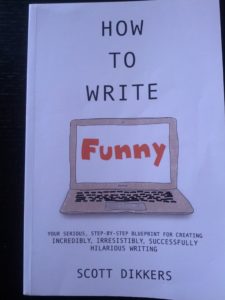Are there parts of your course you wish could be taught more effectively?
Would you like to prepare students for learning material with which they tend to struggle?
Do you want to help students transition effectively from one learning activity to another?
Priming your students will provide solutions to these questions. Read on for three useful ways to improve student learning.
Priming
Priming is a strategy that introduces a new topic to students in a way that facilitates their academic learning because they know what they can expect. Priming prepares students for upcoming information or a learning activity before they receive the information or participate in the activity in a course. Priming exposes students to new material in a way that influences their learning behavior later, without them necessarily being aware.
According to cognitive psychology, priming is a process in which we use a mental framework (or schema) to organize and understand the world around us. Schemas of information are stored in long-term memory. The activation of these schemas draws related information into our memory and can either be increased or decreased in a variety of ways to make memories easier to access or less likely to be retrieved. When our minds have been primed to think of this new information, we can think and act quickly when we come across it again.
There are three key ideas that underpin the strategy of priming. These are: pre-exposure, activating prior knowledge, and retrieval practice. When we understand the different ways of priming and how they work, we can better identify opportunities for incorporating priming into our courses and programs.
1. Pre-exposure
When students are pre-exposed to information, the pre-exposure provides a framework for recall and may improve student learning. This scaffolding of new information helps students to understand, organize, and extract meaning. For example, multiple-choice pretests appear to make subsequent studying more effective than other activities that pre-expose students to the information (Little & Bjork, 2012).
We can pre-expose our students to learning material months or weeks in advance. Students put the information into a “cognitive storage unit” until the rest of the information is provided to unlock the complete learning content in it.
Pre-exposure is good for increasing the credibility of information and preparing students for new ways of learning, such as immersive technology.
We can pre-expose students to new information before starting a course or a class with:
- a welcome letter or email of the course description
- a video about a course or topic
- color-coding key items in the pre-exposure materials
- setting a relevant problem to solve
- reading a relevant book or article
- a workbook to preview
- previewing slides
- pre-test quizzes
- opinion polls
For example, an undergraduate psychology course sends out a welcome letter that has a sequence of pre-course exercises designed to prepare students for online learning and guide them through the first steps of studying the course.
2. Activating prior knowledge
Prior knowledge is what students already know before learning new information and provides a framework for them to better understand new information, and to see the connections between previous knowledge and new instruction.
We can create learning activities based on students’ prior knowledge to focus student attention and arouse their interests and curiosity to learn more. When students have a foundational building block to support the new knowledge, they can then build on that foundation to increase their comprehension about a subject.
Activating prior knowledge is good for tailoring the learning process to the individual needs and developmental level of the students as well as preparing students for the common misconceptions that they may have about a topic.
We can activate students’ prior knowledge with:
- quizzes and exercises to reach back to concepts and learning covered earlier in the course, as well as covered in previously required courses
- activating questions to encourage students to start thinking about what they already know and reflect on how this prior knowledge will be useful for learning new material
- students spending 10 minutes before starting a topic sitting with a blank piece of paper on which to write everything they know about the topic
- using a list of everything they know about the topic to look through the course and find out what they know and don’t know and then focus on the latter
- students explaining the concepts to somebody else in their own words and connecting it to what they already know, or explaining how the concepts relate to their life outside of the course
- a discussion, brainstorm, list, or map of what they already know about a new topic
- an emphasis on the relevance of the new topic and show its connections to what the students already know
- students create a metaphor or visual image for the new material (e.g., a concept map)
- students illustrating on a single sheet the information studied, showing graphically and through key words how the concepts connect to each other
For example, an undergraduate history course provides an ungraded, self-test quiz at the start of every online unit that allows students multiple attempts at answering a question and provides prescriptive feedback for each attempt. The content of the questions is aligned to the learning outcomes and is linked to the subsequent assignments.
3. Retrieval practice
Retrieval practice is where students deliberately recall information to mind to bring prior knowledge out and work with it. Retrieval practice draws together theory and practice, enabling students to organize and construct meaning from their prior knowledge which can then be applied to solve problems and in new situations.
Retrieving knowledge, skills, facts, concepts, or events from memory increases long-term retention and is more effective than rereading notes or learning materials. Retrieval practice really means testing yourself which primes the mind for learning and retention (Brown et al., 2014).
We can provide regular retrieval practice activities so that students begin to cultivate it as a habit and even as their primary study strategy—a likely outcome when they experience how effective it is. Through retrieval practice, students form an early mental outline of the material that will be filled in with details later as their learning progresses.
Retrieval practice is good for making sure new learning is available when it is needed, and for students to recalibrate their understanding of what they do and do not know, illuminating where to focus their study efforts (Brown et al., 2014).
We can use retrieval practice with our students through:
- worksheets consisting of questions and exercises where students are not expected to have all the information they need to know yet
- brain dumps of writing down everything they know on a topic
- list memorization of things that students must know about in a situation
- students attempting to answer a question or solve a problem before being shown the answer or the solution
- challenging tests on the material at which they are likely to fail
- low-stakes quizzes and practice tests
- flashcards
For example, an undergraduate labor relations course assesses students through a series of structured reflections. Students write weekly summaries of what they did, how it worked, and what they might do differently next time to get better results.
References
Brown, Peter C., Henry L. Roediger III, and Mark A. McDaniel (2014). Make it stick: The science of successful learning. Harvard University Press.
Little, Jeri, and Elizabeth Ligon Bjork (2012). “The persisting benefits of using multiple-choice tests as learning events.” In Proceedings of the Annual Meeting of the Cognitive Science Society, vol. 34, no. 34.